How to Change Username on TikTok?
A Comprehensive Guide on How to Change TikTok Username
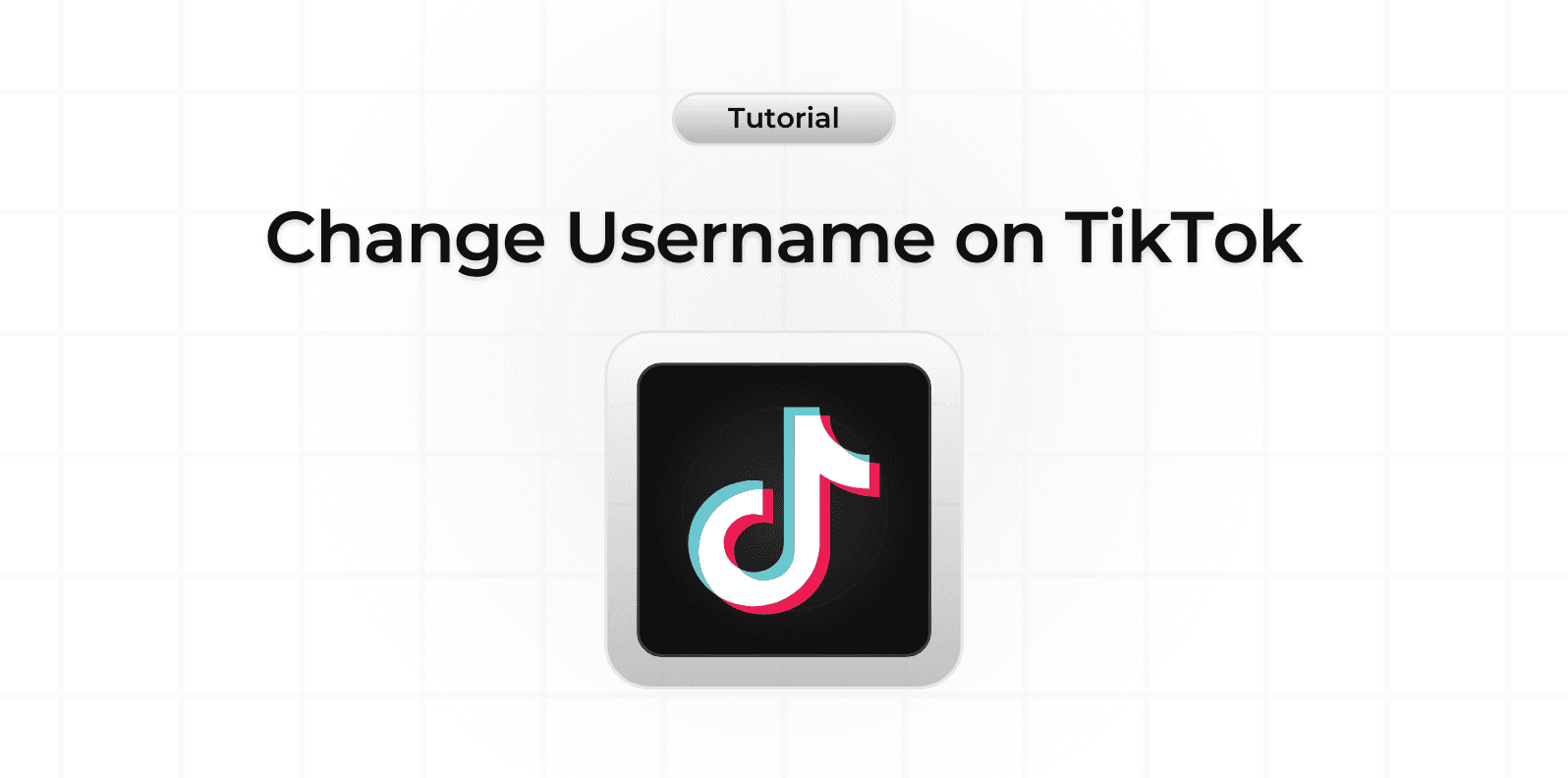
Changing your TikTok username is a simple process that can help you rebrand your account or make it more professional. However, it's important to note that TikTok only allows username changes once every 30 days, so choose your new username carefully.
Your username is a unique identifier on TikTok and appears with an @ symbol before it. It's different from your display name, which can be changed at any time.
Steps to Change Your TikTok Username
1. Open your TikTok app and go to your profile by tapping the 'Profile' icon
2. Tap 'Edit Profile'
3. Select 'Username'
4. Enter your desired new username
5. Tap 'Save' if the username is available
Username Requirements and Restrictions
When choosing a new username, keep in mind these requirements:
- Must be between 2-24 characters
- Can only contain letters, numbers, underscores, and periods
- Must be unique across TikTok
- Cannot contain inappropriate or offensive content
What to Consider Before Changing Your Username
Before making the change, consider these important factors:
- Impact on your brand recognition
- Ease of memorability for followers
- Consistency with other social media handles
- Professional appearance if used for business
Troubleshooting Common Issues
If you're having trouble changing your username, it might be because:
- The username is already taken
- You've changed it within the last 30 days
- The username contains prohibited characters
- Your account has restrictions
Best Practices for Choosing a New Username
When selecting a new username, consider these tips:
- Keep it simple and memorable
- Use consistent branding across platforms
- Avoid excessive numbers or special characters
- Consider your long-term goals
After Changing Your Username
After successfully changing your username:
- Inform your followers about the change
- Update any social media links
- Update any business cards or promotional materials
- Consider updating other social media handles for consistency